
With the GoRaleigh NC State Fair Shuttle, you can avoid the parking hassle and make time for more rides, more bites and more delights. From October 16 – 26, GoRaleigh shuttles carry passengers to the state fairgrounds from the parking lot at Garner Station Blvd. behind Goodberry's. You get dropped off right at Gate 1!
LOCATIONS
Garner Station Blvd. behind Goodberry's
Address: 1407 Garner Station Blvd, Raleigh, NC 27603
8:30 a.m. - Fair Closing | Non-Stop Express Shuttle - Every 30 Minutes
Follow the park and ride signs to the lot and enjoy the ride!
Round trip fare is $5 (one-way is $4). Seniors 65 & older and passengers with disabilities are half fare at $2.50 (one-way is $$2). Payment can be paid through cash or by using the UMO app. Stored value cannot be used to purchase passes, it must be done through the add pass section of the app. GoRaleigh does not offer refunds from the UMO app. More information on how to download and purchase tickets through the UMO app can be found below. Children under 40” tall ride free. The GoPass is not valid on State Fair routes.
Advanced sale passes are available through the UMO App or in person beginning October 2 and may be purchased at the GoRaleigh operations facility, 4104 Poole Rd, Raleigh, or at GoRaleigh Station in downtown Raleigh.
For State Fair information visit ncstatefair.org.
Using the UMO App to purchase tickets
1. Download the UMO App and Create an Account (Instructions Below)
2. On the home screen click "Buy"
3. Click "Add Pass"
4. Select your ticket option (Round Trip or One Way)
5. Add your payment method and click "Continue"
6. You're all set!
How to Download the UMO App
 Download the Umo App
Download the Umo App
- Open the App Store® or Google Play on your mobile phone.
- Search for “Umo Mobility”
- Click the Get button to download the app
- Once the download is complete, select the Open button
 Set Up the Umo App
Set Up the Umo App
- Select the Get started button
- To assist you with transit options in your area, choose “Allow While Using the App,”
then select the Continue button - Confirm your selection
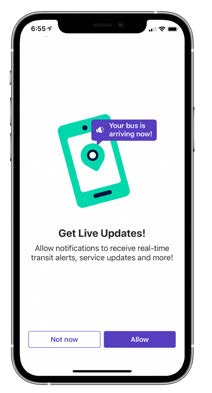 Get Live Updates
Get Live Updates
- Select the Allow button to get live updates and alerts
- Confirm your selection
- Select the Got it button
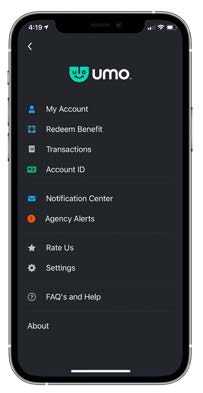 Register Your Account
Register Your Account
- Click Set up now to create your account, buy your fare, and get moving
- Enter your mobile number or use your email address to register
- Follow the on-screen directions
- If you entered your mobile number, a 4-digit code will be texted to you.
- Click Verify and Create Account button to continue